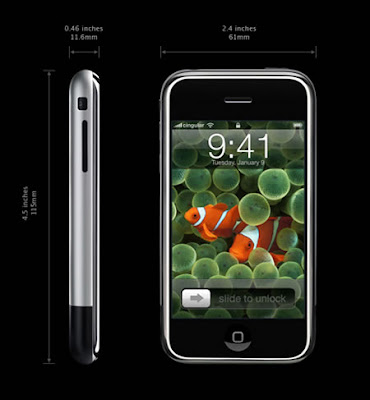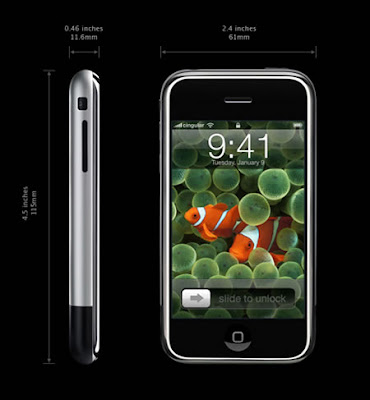
Hi whats up? today i will show you how to unlock your iPhone, very easy steps just follow. Sometimes people ask them selves, what does unlocking do and why do we need it?
it is basically breaking the protection that your service provider has implemented into the iPhone. America's AT&T has locked all their iphone's to their network and therefore you cannot use it with another provider.
Simply, it also allows you to install custom apps and boot logos.
1.Create a folder called ihackintosh
2.You will have to download the correct firmware for your iPhone from link below but you will have to MAKE SURE YOU SELECT THE RIGHT PHONE
http://www.ihackintosh.com/2009/06/download-os-30-software-update-for-iphone-2g-3g/3.then you will need iTunes 8.02 and not the latest, you will find it here
http://www.ihackintosh.com/2009/06/download-all-versions-of-itunes-for-windows-mac/.
4.now you also need these files here to upgrade the bootloader and the baseband. you need to download bootloader 3.9
http://www.iphone-hacks.com/iphone-downloads/file/13and bootloader 4.6
http://www.iphone-hacks.com/iphone-downloads/file/1325.then you will also need to download redsnow from here
http://techcityinc.com/2009/07/download-redsnow-08-for-windows-mac-and-linux/now we are ready to continue:
Step One : connect your iPhone to the computer and launch RedSn0w from iHackintosh folder. In the Window click on the browse button to navigate to the iHackintosh folder on your desktop and select the 3.0 firmware ipsw.
Step Two : Click theOpen button to continue.

Step Three : In next Window if you need to unlock and jailbreak both then check the both options. if you need to unlock only then check the Unlock box only and if you need to jailbreak only then check the Install Cydia option only. Pick your options and click next button
Step Four : If you haven’t selected unlock option then skip to next step. If you have selected to unlock then a window for bootloader files will appear. You will now be asked to select your bootloader files. Click the Browse button and select the 3.9 bootloader from the iHackintosh folder on your desktop. Likewise do the same thing for the 4.6 bootloader file. Then click the blue arrow button to continue.

Step Five : Now turn off your iPhone but make sure it is still plugged in to USB port. If you satisfies this term then click next to proceed the next step is to put your iPhone in DFU mode.
Step Six : To put your iPhone in to DFU mode follow the onscreen instructions as follows Hold the Power button for 3 seconds, Hold the Home and Power buttons for 10 seconds, then release the Power button and continuing holding the Home button until your iPhone is in DFU mode.
Step Six : If all goes well means you put your iPhone in DFU mode successfully then the following screen will appear otherwise you will be prompted to do from Step Five.

Step Seven : That’s it after 5 to 8 minute of process you will get your hands on a Jailbreaked and unlocked iPhone



.jpg)
.jpg)