These are instructions on how to block and disable Edge and 3G data usage on your iPhone using the SBSettings Data toggle.
Step One
Press to launch Cydia from your iPhone Springboard.
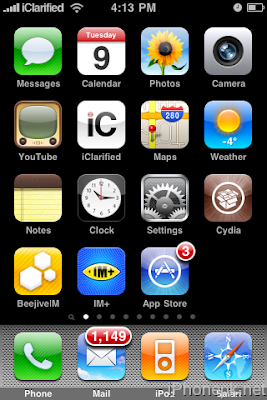

Step Three
Select SBSettings Addons from the list of Sections
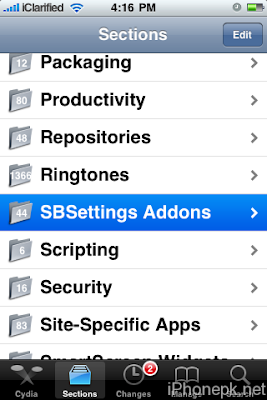
Step Four
Choose Data Toggle from the list of Packages.
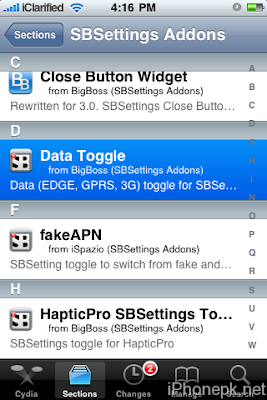
Step Five
Press the Install button at the top right of the screen.
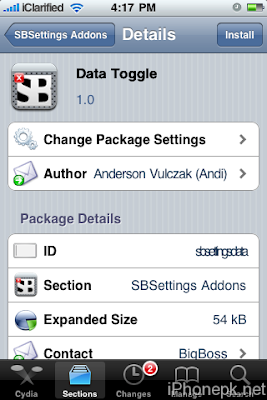
Step Six
Press the Confirm button to begin installation.
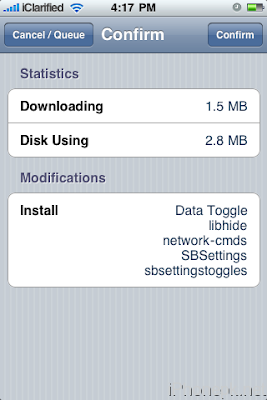
Step Seven
Once installation has completed successfully press the large Restart Springboard button.
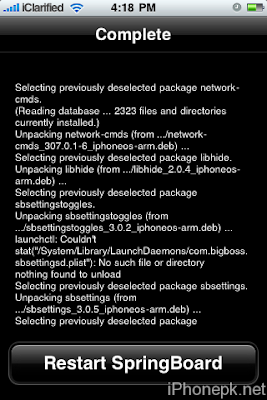
Step Eight
Swipe your finger across the status bar to pull up the SBSettings menu
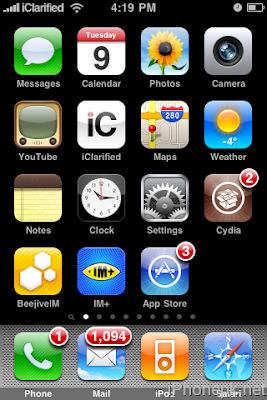
Step Nine
Press the Data toggle to deactivate data.

You will notice the icon goes red and your IP Address changes to 1.1.1.0.

Edge and 3G data access on your device is now blocked.
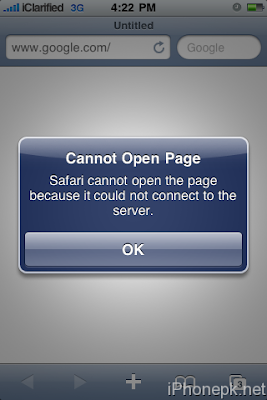
source
http://iphonepk.net

No comments:
Post a Comment