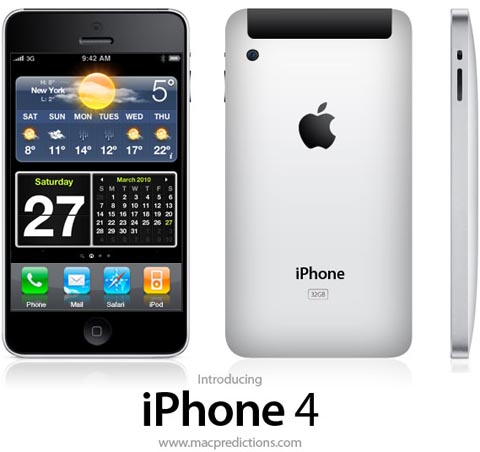Spirit Jailbreak
![]() Developer: comex, and chpwn
Developer: comex, and chpwn
Latest Version: Spirit 1.0 [Unconfirmed]
Platform: Windows and Mac
What is Spirit Jailbreak?
The Spirit jailbreak is an iPhone, iPod 
Download Spirit Jailbreak
The Spirit Jailbreak software is not out yet, so for you can click here to download iPhone toolbar (works on Windows/Mac on Firefox, Internet Explorer, or Safari) and you’ll be notified once it’s released.
![]()
- Spirit Jailbreak Windows download (.EXE download) – NOT OUT YET
![]()
- Spirit Jailbreak Mac download (.ZIP download) – NOT OUT YET
Disclaimer: We are not responsible for anything that happens to your device as a result of using this software. Jailbreaking your device voids your warranty.
How to use Spirit Jailbreak
Not sure how to use Spirit Jailbreak? Click on the link below for a step-by-step tutorial.