AppSync patches MobileInstallation file on iPod/iPhone OS 3.x which is needed in order to install .ipa files manually without using iTunes. A new version of AppSync has now been released which is compatible with the latest iPod/iPhone. Make sure you have jailbroken your iPhone with firmware 3.1.2 before following the steps below. Complete step-by-step guide on how to jailbreak your iPhone with firmware 3.1.2 can be found here.
Here’s what you have to do to patch the mobileinstallation file on your iPhone:
Step 1: Start “Cydia” on your iPhone.
Step 2: Touch on “Manage” tab on the bottom.
Step 3: Now touch on “Sources” as seen in the screenshot below:

Step 4: Touch on “Edit”, and then on “Add”. You should now be prompted to enter a url source as seen in the screenshot below. Type “http://apt.macosmovil.com” and click on“Add Source”.
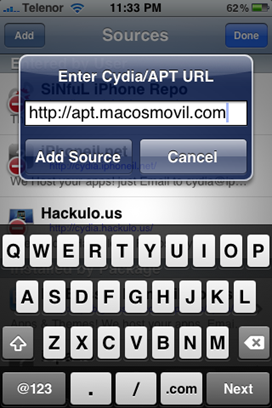
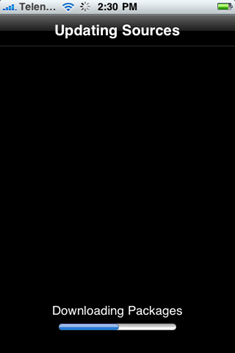
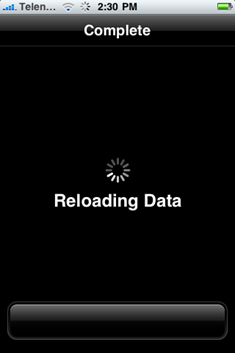
Step 5: After installation is completed. Search for “AppSync para OS 3.1(3.1.2)” in Cydia and install this application. This app will automatically patch mobileinstallation file on your iPhone running firmware 3.1.2.
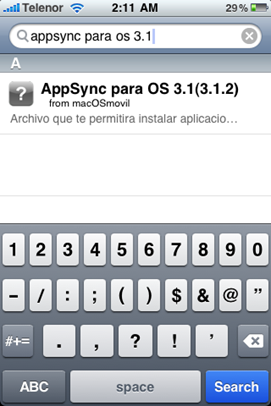
You should now be able to install .ipa files manually on your iPhone running firmware 3.1.2. To download Ipa files head over to http://downloadipa.info

No comments:
Post a Comment